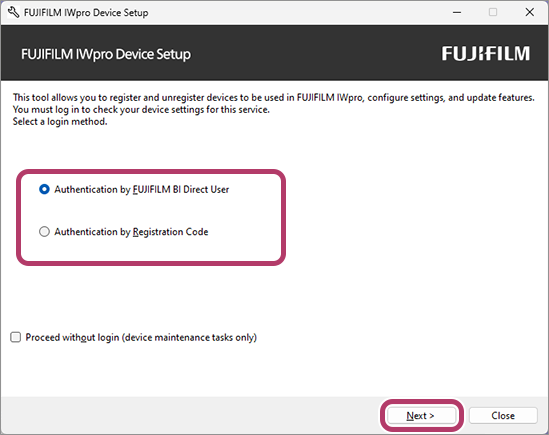Perform the following operations.If you selected [Authentication by FUJIFILM BI Direct User]
- Enter the user ID and password of the service administrator for the tenant.
- Click [Log In].
If you selected [Authentication by Registration Code]
This method is for registering tenant devices instead of an administrator.
- Enter the registration code in the e-mail from the tenant administrator.
- Click [Log In].
- If you select [Authentication by FUJIFILM BI Direct User], you need to log in as a service administrator of the tenant. In the case of system administrators and operation administrators, please log in as a user who has also been granted service administrator privileges.