Downloading FUJIFILM IWpro Device Setup
Use FUJIFILM IWpro Device Setup to configure the device settings.
- Log in to FUJIFILM IWpro with the account of an administrator.
- Click [
 ], then click [Device Management].
], then click [Device Management].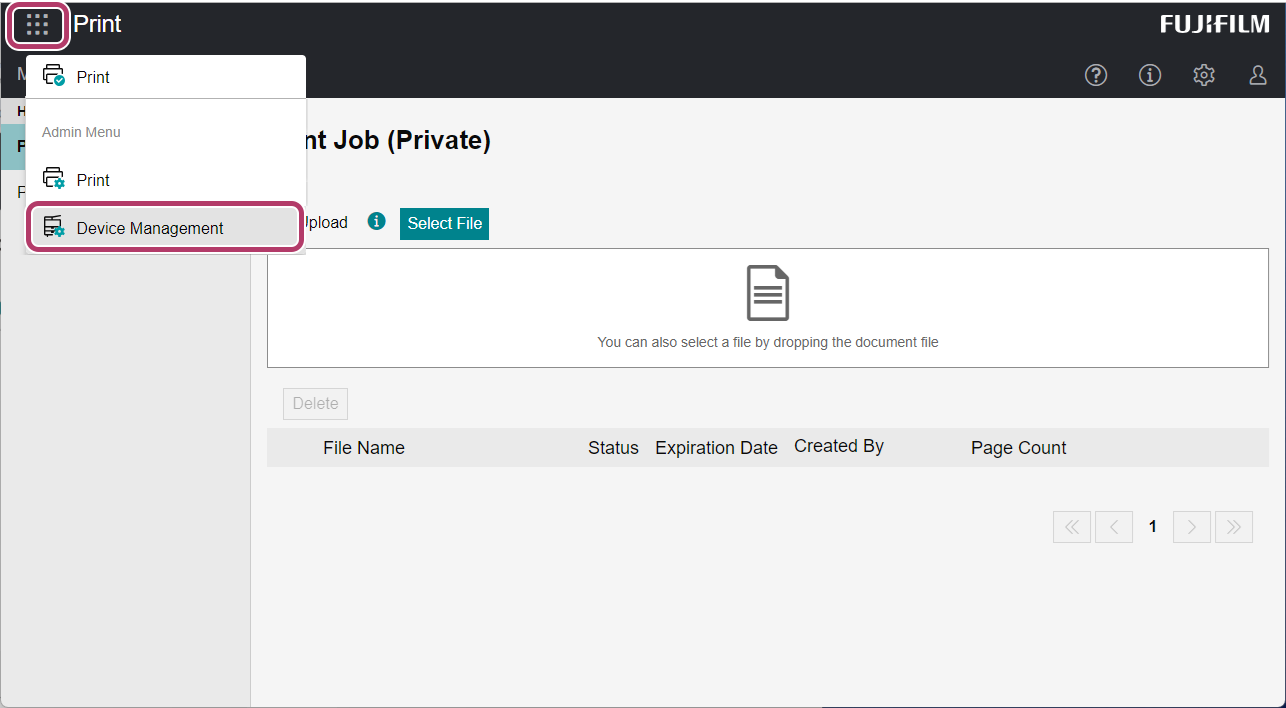
- Click [
 ].
].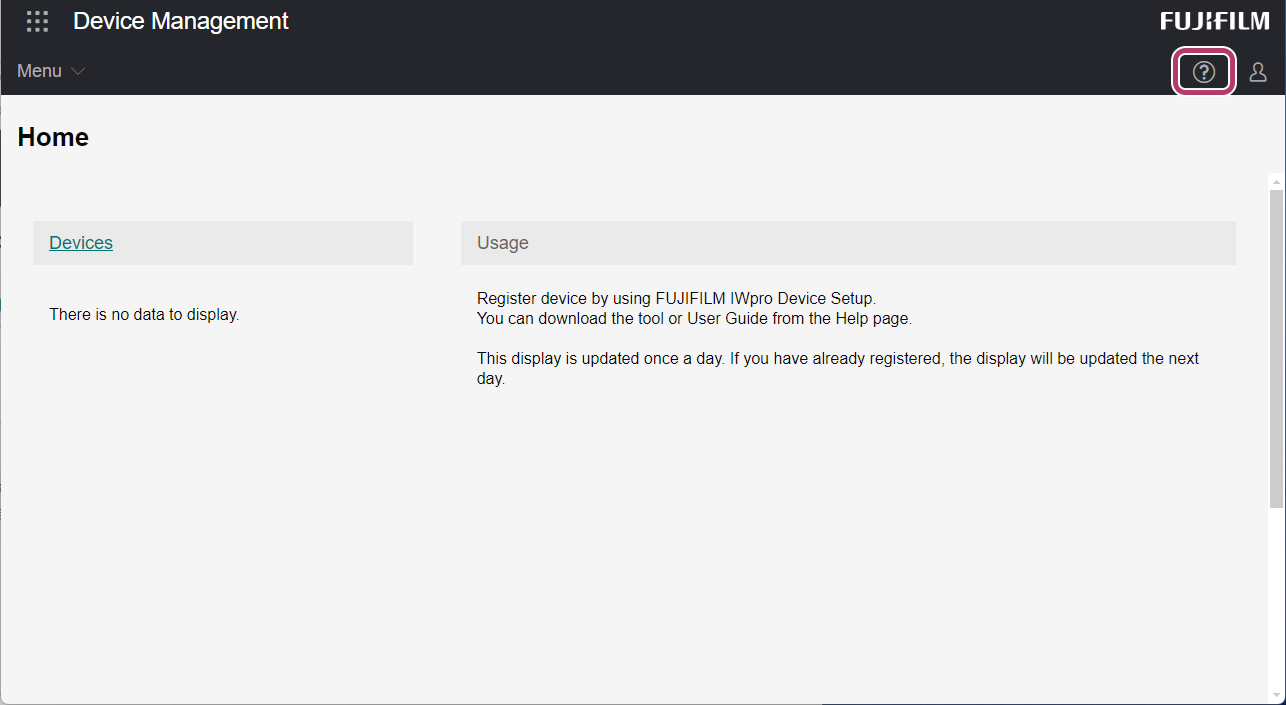
- Click [FUJIFILM IWpro Setup].
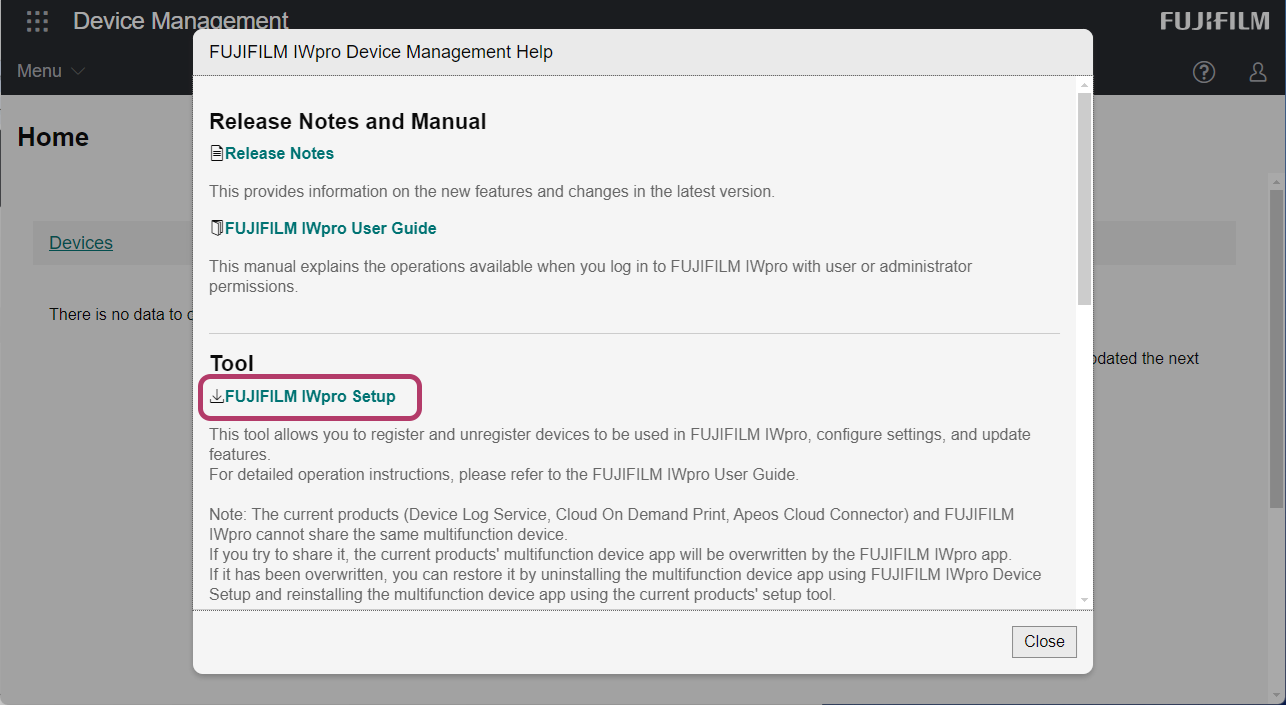
- Specify the location to save the file, then click [Save].
- Click [Close].
- Decompress the saved file to a folder of your choice."FUJIFILMIWproDeviceSetup.exe" and the required files including the "runtimes" folder are decompressed.
- The "runtimes" folder may not be decompressed, depending on the software you are using. If the "runtimes" folder does not exist, decompress it using the standard function of Windows.
- To execute FUJIFILM IWpro Device Setup, "FUJIFILMIWproDeviceSetup.exe" and the other decompressed files must be in the same folder. Do not move any of the files to another folder.